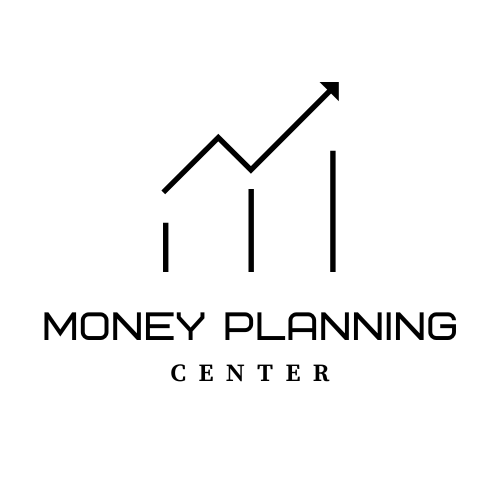Planning Improves Lives
Money Planning Center offers comprehensive planning capabilities that capture and analyze your existing financial landscape, providing a thorough understanding of your current situation. We go beyond simple calculations, delving into the potential effects of critical decisions you make for your financial future.
Free DIY use, 3 years minimum
Gary Smith
We believe in making great things happen for people.
Our mission is to deliver the most desired financial planning platform for great things to happen for you.
Money Tree software empowers our advisor to help achieve your dreams—dreams of creating lives of meaning and purpose. You receive FREE DIY use of Money Tree software plus 30 minutes FREE of our advisor’s time. The free use and free advisor help is designed for you to plan and improve your financial journey.
Money Tree software is up to the task. It’s as powerful as you're passionate, and that inspires confidence in our undeniable accuracy. Money Tree was built to empower you to achieve a brighter future for you and those around you.

MoneyTree Advise allows our advisor to:
• Introduce financial planning to you
• Work collaboratively and build a deeper relationship with you
• Update your financial plan as frequently as your life changes
• Build retirement plans based on your goals
• Empower your financial confidence
Here are just a few features MoneyTree Advise offers:
• Client access portal for collaboration
• Secure document vault for document sharing
• Branded, customizable reports
• Management reports
• Interactive what-if scenario tools
• Goal-based planning for preretirement
• Debt freedom analysis
• Insurance needs analysis
• Retirement capital analysis
• Retirement summary shortage solutions
• Future estate tax estimates
Financial Planning Resources
MoneyTree Advice: Sample Report
MoneyTree can guide you through a financially stable plan according to your resources. Following are examples of analysis reports made for a sample client. You can generate your own report once you fill out the financial planning questionnaire - for free!
Reports the information of greatest interest to you
Making the Complex Simple
If you’re like most people, you want to go to your financial advisor like you go to your doctors: you want to know whether you’re healthy.
Basically, you want to know the general overview of your finances. You want to get a clear depiction of where your goals are set and how you’re progressing to meet them. You want simplified action items on what you can do to better optimize your financial health.
When it comes to the nitty-gritty of your finances, we have the tools to help.
Customized to Fit Your Needs
Whether you’re looking to summarize the broad overview with an account summary or want to dig into projections with a “what-if” graph, we have you covered. This one-pager allows you to feature any data from the larger report including but not limited to:
- Recommendations / action items
- Financial wellness (formerly health check)
- Account summary
- Retirement analysis
- What-if graph
- Monte Carlo
- Annual expenses graph
- Cash flow graph
Featured Thinking

Monte Carlo

Fulfilling Legacies

Special Needs Map
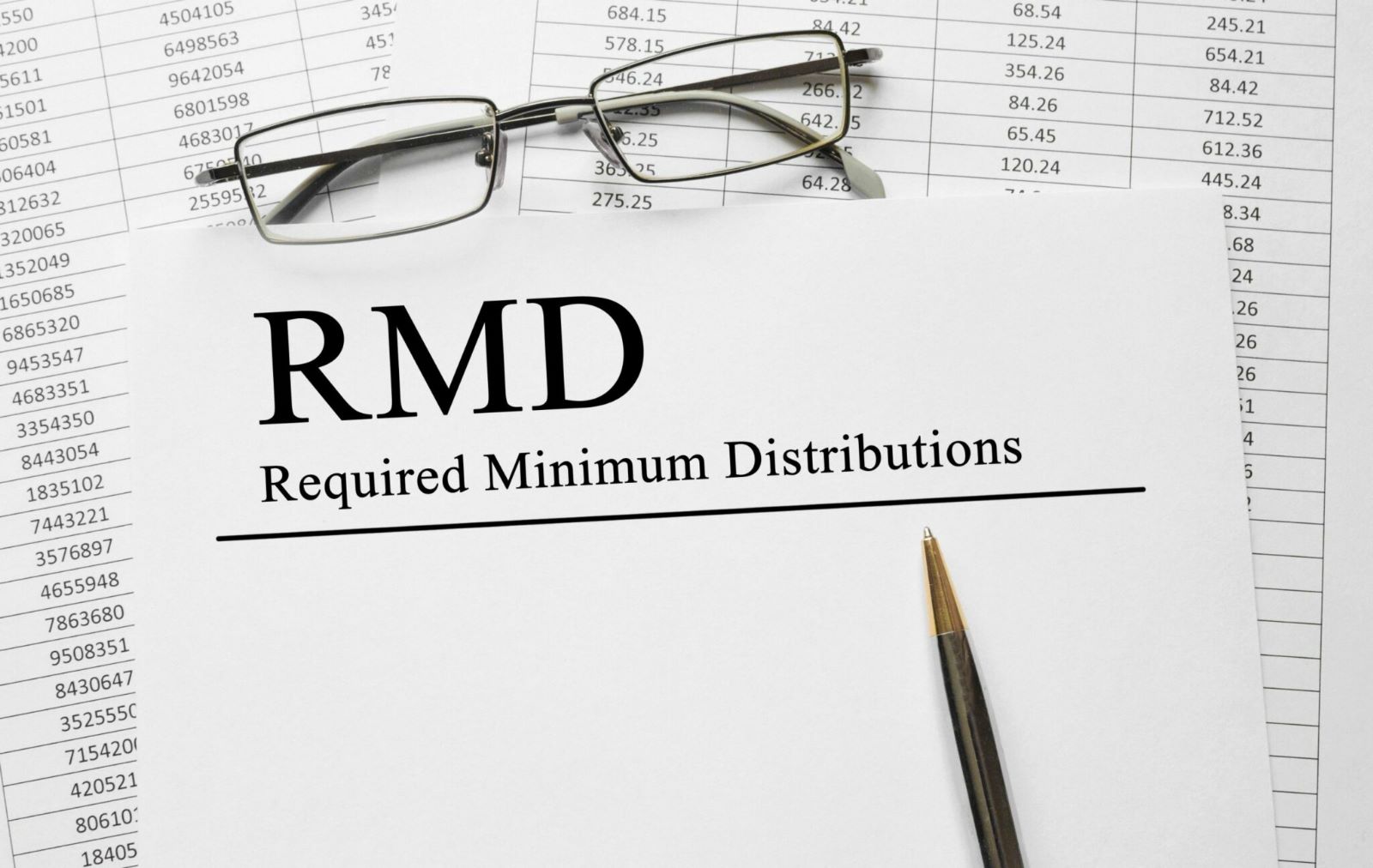
RMD Start Ages in Moneytree Plan
This will occur for reports generated before a client’s date of birth if they are 71 or younger. Consider the following example:
• Date of Birth: June 21, 1951
• Report Generation Date: January 21, 2021
• Report Year Date Range: January 21 to January 20 following year
• Current Age: 69
• Age 72 Date: June 21, 2023
• Program’s First RMD Due Date: December 31, 2022
• Date Report Displays Age 72: January 21, 2023 As seen above, the individual will turn 72 and their first RMD will be due within the date range between January 21, 2022 and January 20, 2023. That is 2 years into the report and before the report displays age 72. This means the RMD will display at age 71. If a report is run on June 22, 2020, the RMD will display at age 72.
RMDs at 72
This will occur for reports generated after a client’s date of birth if they are 71 or younger. Let’s use the assumptions from the previous example but for a report generated on June 22, 2021:
• Date of Birth: June 21, 1951
• Report Generation Date: June 22, 2021
• Report Year Date Range: June 22 to June 21 the following year
• Current Age: 70
• Age 72 Date: June 22, 2023
• Program’s First RMD Due Date: December 31, 2023
• Date Report Displays Age 72: June 23, 2023